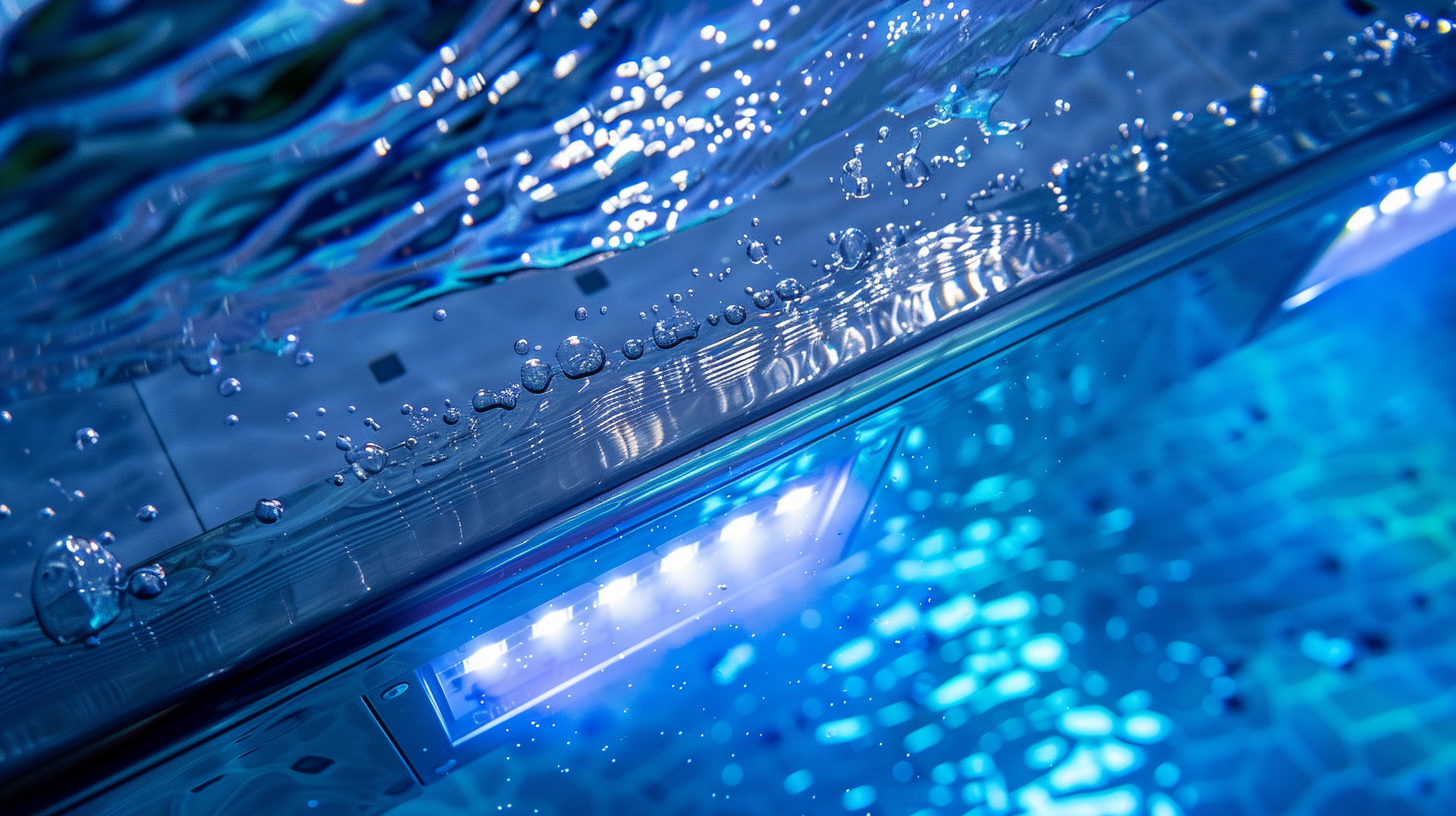Wireless control options for underwater pool lights
When diving into the world of underwater pool lights, one overarching theme becomes crucial: the variety of wireless control options available. Let’s shed some light on the different types of wireless controllers that can illuminate your swimming experience.
First off, we have remote controls. These handy devices typically operate using infrared (IR) or radio frequency (RF) signals. IR remotes require a direct line of sight to function, whereas RF remotes offer more flexibility, working through obstacles and even walls. This makes RF remotes a popular choice, especially for those with more intricate pool layouts. Whether you want to switch colors, adjust brightness, or set light patterns, remote controls provide straightforward and convenient operation with just a click.
Next, consider the smartphone apps. These allow you to transform your mobile device into a powerful pool-lighting command center. Once you’ve paired your phone with the pool lights via Bluetooth or Wi-Fi, you can access a plethora of customization options. Special effects, timers, mood settings, and synchronized light shows are just a few taps away. This option often integrates seamlessly with other smart home systems, enabling a cohesive and intuitive user experience.
Additionally, there’s the wall-mounted control panel, which is usually hardwired but can also offer wireless control capabilities when integrated with a wireless receiver. Although this option involves a more permanent installation, it provides a dedicated and reliable control point, often with more advanced settings for serious pool enthusiasts.
Last but not least, voice-controlled systems are the latest trend in wireless technology. Using devices like Amazon Alexa or Google Home, you can control pool lights simply by speaking. Imagine diving into your pool and changing the ambiance with a voice command—quite the futuristic touch for any modern pool.
All these types of wireless controllers have their advantages and can cater to different needs and preferences. Choosing the right one will depend on your specific requirements, ensuring your underwater pool lights offer not only functionality but also a dazzling display that suits your style.
Installation and setup
Diving into the realm of installing and setting up your wireless control options for underwater pool lights can seem daunting, but with a systematic approach, you’ll find it quite manageable. The first step involves gathering the necessary tools and reading your specific light and controller manuals. Ensure you have screwdrivers, wire strippers, and possibly a drill, depending on your setup requirements. It’s like setting the stage for a magnificent play, and each tool is an essential prop.
To begin, turn off the power supply to your pool area to avoid any electrical mishaps. Safety first! Next, if you’re dealing with a system that requires a receiver, locate a suitable spot either near your pool’s control panel or in a weather-protected area nearby. Attach the receiver as per the manufacturer’s instructions, usually involving a few screws and some basic wiring. This is your wireless control hub, the brain that will seamlessly communicate with your pool lights.
If you’re using remote controls, the pairing process typically involves pressing a designated button on the receiver and then on the remote. You might feel like a wizard casting a spell, but really, you’re just ensuring that the two devices recognize each other. For smartphone app controls, download the relevant app from either the Apple App Store or Google Play. These apps usually guide you through the connection process, often requiring you to enable Bluetooth or connect both your phone and pool lights to the same Wi-Fi network. Think of it as syncing your smart home ecosystem.
Voice-controlled systems add an extra layer of magic. You’ll need to enable the corresponding skill or integration in your voice assistant app, such as Alexa or Google Home. Follow the prompts to set up the connection; soon, you’ll be able to impress friends and family by just stating a command like “Alexa, turn the pool lights to blue.”
After initial setup, most systems will prompt you to customize settings. This part is like being the director of your own light symphony. Adjust brightness levels, choose color patterns, and set timers according to your mood or occasion. Is there a pool party happening? Opt for dynamic color-changing modes. A quiet evening swim? Select calming blue or soft white tones.
Once you’ve configured everything, a crucial but often overlooked step is testing. Ensure each control option functions as expected. Walk around your pool area with your remote, tweak settings via your smartphone, and utter commands to your voice assistant to ensure reliability. Troubleshooting any initial hiccups at this stage can save you future frustration.
The installation and setup process transforms your pool area, turning it into a versatile, glowing oasis. By carefully following these steps, you maximize both the beauty and functionality of your underwater pool lights, ensuring every swim is a spectacular experience.
Compatibility with pool systems
When considering the variety of underwater pool lights available today, it’s vital to determine how well these lighting systems will integrate with your existing pool setup. The compatibility of wireless control options with different pool systems ensures smooth, stress-free operation and optimal performance.
First and foremost, verify that your chosen wireless controller is compatible with your specific brand and model of pool lights. Manufacturers often provide compatibility lists or guides that detail the pool light models their controllers can manage. Spending a bit of time reviewing these documents can save you from potential mismatches and the hassles of returns or exchanges.
Understanding the wiring setup of your pool system is crucial. Whether your pool features an analog or digital control panel can significantly affect the installation process and the types of wireless control options that will work best. Analog systems may require additional adapters or converters to integrate with modern wireless devices, while digital systems are typically more straightforward, offering direct compatibility with the latest technology. It’s like ensuring your vintage turntable can plug into your new, state-of-the-art speakers.
If your pool system currently operates through a centralized control panel, consider wireless options that can sync seamlessly with this setup. Many advanced systems, for instance, offer both wired and wireless control capabilities, allowing for flexible integration. This hybrid approach ensures that you still have manual control options as a backup, affording you peace of mind in case of any wireless signal issues.
Smart home integration is another factor to consider. If you’re already using a smart home ecosystem like Google Home, Amazon Alexa, or Apple HomeKit, you’ll want to ensure that your pool lights can be controlled through these platforms. This compatibility allows you to synchronize your pool lighting with other smart home devices, such as speakers and automated security systems, for a cohesive and interconnected home environment. Imagine telling Alexa to dim your living room lights and change the pool lights to a soothing aqua blue—all in one command!
Another critical aspect of compatibility is ensuring that the wireless control options do not interfere with other household wireless devices. The last thing you want is for your pool light signals to cross paths with your Wi-Fi, garage door opener, or other networked devices, leading to potential malfunctions or disruptions. Most high-quality controllers operate on different frequency bands or offer adjustable settings to avoid such conflicts, ensuring smooth and uninterrupted performance.
Finally, consider the range of the wireless signal. If your control panel or smart device is located far from the pool area, you’ll need a controller with a robust signal range. Some systems offer signal boosters or extenders to enhance connectivity over longer distances or around barriers like walls and landscaping features. This ensures you can adjust your pool lights’ settings from virtually any spot in your home or yard, providing unmatched convenience and flexibility.
Therefore, doing your homework on compatibility can ensure that your investment in wireless control options for your pool lights not only meets your aesthetic desires but also integrates seamlessly with your existing pool and home systems. This compatibility culminates in a more enjoyable, hassle-free swimming experience, allowing you to focus on enjoying your beautifully illuminated pool.
Energy efficiency and battery life
Ensuring your underwater pool lights are energy-efficient not only helps reduce your electricity bills but also extends the life of your equipment. One crucial aspect to consider is the type of lighting technology used. LEDs are the most energy-efficient option available, consuming significantly less power compared to traditional incandescent or halogen bulbs. When paired with advanced wireless control options, you can further enhance energy savings by optimizing usage patterns and reducing unnecessary power consumption.
The wireless control system for pool lights can play a pivotal role in energy efficiency. Many modern controllers come equipped with features like timers and schedules, allowing you to automate the lighting according to your needs. For instance, you could set your pool lights to turn on only during specific hours in the evening or when motion is detected, ensuring they are not left on continuously. Such functionalities are not just eco-friendly but also add an extra layer of convenience and security.
Occupancy sensors are another technological innovation that can boost energy efficiency. These sensors detect activity around your pool area and activate the lighting only when needed. After a preset period of inactivity, the lights will automatically switch off, thus preventing energy wastage. Integrating these sensors with your wireless control options can streamline the entire process, providing seamless and automatic operation with minimal manual intervention.
When it comes to battery-operated wireless controllers, the longevity and efficiency of the batteries are paramount. Lithium-ion batteries are the most commonly used due to their long lifespan and higher energy density. However, regular maintenance and monitoring are essential to ensure they perform optimally. Many high-end wireless controllers now include battery life indicators, both on the device and within the corresponding mobile app, providing a clear picture of remaining power. This allows for timely recharging or replacement, avoiding sudden power failures.
It’s also worth mentioning the advantages of solar-powered options for pool lights. These are particularly appealing for outdoor settings like pools, as they harness sunlight to charge the batteries during the day, then use the stored energy to illuminate your pool at night. While the initial cost might be higher, the long-term savings on electricity make solar-powered options a worthwhile investment. Integrating solar lights with wireless control systems can optimize their usage further, ensuring they only draw power when absolutely necessary and switch to low-energy modes when appropriate.
Moreover, the efficiency of a wireless control system can be affected by the communication protocol it uses. For instance, Zigbee and Z-Wave are low-power wireless communication protocols commonly utilized in smart home systems for their efficiency and reliability. These protocols ensure that the devices communicate effectively without draining excessive power. Bluetooth Low Energy (BLE) is another option that offers energy-efficient connectivity for wireless controls, particularly useful for smartphone-based control systems where battery life is a critical concern.
To provide a clearer overview of energy usage, some advanced wireless control systems offer real-time energy monitoring features. These systems can track the power consumption of your pool lights and provide detailed insights via a connected app or web portal. This data can help you make informed decisions about your energy usage, adjust settings for greater efficiency, and even identify potential issues before they become problematic.
| Control Feature | Energy-Saving Benefit |
|---|---|
| Timers and Schedules | Automates lighting to run only when needed |
| Occupancy Sensors | Turns lights on only when pool area is in use |
| Battery Life Indicators | Ensures timely recharging or replacement |
| Solar-Powered Lights | Reduces dependency on electrical grid |
| Energy Monitoring | Provides insights to optimize usage |
Investing in energy-efficient, wireless control options for your pool lights not only contributes to a greener environment but also enhances the functionality and longevity of your lighting system. By implementing these advanced technologies, you can enjoy stunning underwater lighting while keeping energy consumption in check.
Troubleshooting common issues
Despite the numerous benefits of wireless control options for underwater pool lights, you might still encounter a few occasional hiccups. These minor issues, however, can often be resolved with some straightforward troubleshooting steps, enabling you to continue enjoying a seamless, illuminated swimming experience.
If your pool lights are not responding to the remote or smartphone app, the first thing to check is the power supply. Ensure that the pool lights themselves are powered on and that all connecting devices have adequate battery life. Sometimes, a simple battery replacement in the remote control can resolve the issue. If using a smartphone app, make sure your phone is sufficiently charged and connected to the same Wi-Fi network as the pool light system.
Wireless signal interference can also cause connectivity issues. Since many wireless controllers operate on similar frequency bands as other household devices like Wi-Fi routers and cordless phones, interference might disrupt the signal. To mitigate this, try changing the frequency channel on your wireless controller, if it supports this feature, or reposition the receiver to reduce interference from other devices.
Another common issue involves pairing or synchronizing the wireless controller with the pool lights. If you experience difficulties during this process, reset both the controller and the receiver. For remote controls, this might involve holding down a specific button combination to reset the device. For smartphone app controls, uninstall and reinstall the app and re-pair it with the lights. Refer to the instruction manual for precise steps tailored to your specific model.
Software updates can also affect the functionality of your wireless control options. Manufacturers periodically release firmware or app updates to fix bugs and improve performance. If your system isn’t working as expected, check for available updates. Many smartphone apps will notify you of updates automatically, but for remote controls or other hardware, you might need to visit the manufacturer’s website or contact customer support for guidance.
In some cases, physical obstructions might be the culprit. If you’ve recently landscaped your pool area or added new structures, these could block or disrupt the wireless signal. Ensure there’s a clear line of sight between your controller and the receiver, and avoid placing large objects or metallic barriers in the signal path. Sometimes, elevating the receiver to a higher position can significantly improve signal strength and reliability.
If you experience flickering or inconsistent lighting, this might indicate a power supply issue or a problem with the wiring. Check all connections to ensure they are secure and free from corrosion or damage. If the problem persists, a professional inspection might be necessary to assess the integrity of the wiring and power supply.
For issues related to specific lighting effects or color changes not working correctly, revisit the customization settings in your control system. Ensure that all settings are correctly configured and that there are no conflicts between different programmed modes. Resetting the customization settings to default and then reapplying your preferences can sometimes resolve these anomalies.
Lastly, for those using advanced voice-controlled systems, ensure your voice assistant device is correctly configured to control the pool lights. Double-check that the relevant skills or integrations are enabled and that your voice assistant is updated with the latest software. If it’s still not responsive, unlink and then re-link your pool lighting system within the voice assistant app.
Understanding these common issues and their solutions can greatly enhance your experience with wireless control options for underwater pool lights. Not only do these troubleshooting steps help maintain the functionality of your lighting system, but they also ensure uninterrupted enjoyment of your brilliantly lit pool. Whether it’s a quiet evening swim or a lively pool party, a well-functioning lighting system sets the perfect mood.